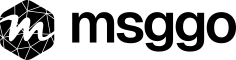Frequently Asked Questions
Getting Started
No! While MsgGO is developer-friendly, anyone can use it. Basic computer skills are enough to start sending messages through our platform.
Most users can set up their first message delivery within 10 minutes. The process is straightforward: create an account, generate an API key, create an event, and set up delivery targets.
Yes! Our Free plan lets you explore all features with 50 credits per month. This is perfect for testing and personal use.
Events & Messages
Currently, the maximum message size is 10,000 characters. This limit applies to the total JSON payload.
File attachments are not currently supported, but this feature is in development and coming soon!
You can verify delivery in two ways:
- Check the "Inbox" section in the left sidebar
- View the "Events" section to see all received events for specific definitions
Delivery & Integration
MsgGO supports multiple platforms including:
- Slack
- And we're constantly adding more!
Yes, to ensure reliable delivery:
- Slack: 6 messages per minute per channel
- Email: 6 messages per minute per email address. If exceeded, delivery pauses for one minute with a notification.
Yes! You can configure multiple delivery targets for each event, allowing the same message to be sent to different platforms automatically.
Billing & Credits
Message delivery stops until your credits refresh next month or you upgrade your plan. We'll notify you when your credits are running low.
Troubleshooting
Common causes include:
- Exceeded rate limits
- Invalid API key
- Incorrect event matching rules
- Out of credits
- Check the Inbox section to see if MsgGO received your event.
This happens when you have overlapping matching rules. Make your rules more specific or reorganize your event definitions to avoid conflicts.
Security
We implement industry-standard security practices, including secure API key management, encrypted communications, and regular security audits.
Immediately delete the compromised key and generate a new one. Since keys can't be temporarily disabled, deletion is the only secure option.
Organization & Teams
Yes! Different plans support different numbers of users:
- Free: 1 user
- Mini: 1 user
- Starter: 10 users
- Essential: 50 users
- Enterprise: 500 users
Yes, team members can create and manage their own event definitions and delivery preferences while maintaining organization-wide consistency.
Integration & Development
No! MsgGO uses simple HTTP requests, so you can integrate it using any programming language or tool that can make HTTP calls.
Yes! You can test events directly from the MsgGO UI, using your browser, or tools like Postman or curl.
Yes! One of MsgGO's key features is that you can change where messages are delivered entirely through the UI, without touching your code.
Customization & Flexibility
Yes! Each team member can choose their preferred delivery method for each event. For example, one person might receive deployment notifications via Slack while another gets them via email.
You can simply update your delivery targets in the MsgGO UI - no code changes required. This makes platform migrations much easier.
Event Management
No practical limits exist. You can create tens of thousands of events and delivery targets.
Events are processed immediately when received by MsgGO.
Currently, MsgGO supports a set of predefined delivery targets. We're constantly adding new integrations based on user needs.
Use Cases
Yes! Many teams use MsgGO for important notifications like server alerts, deployment status, and system monitoring.
Absolutely! HR departments use MsgGO for company-wide announcements, policy updates, and important notifications.
Account Management
Contact our support team for assistance with organization transfers.
Your event configurations remain intact, but if the number of organization users exceeds the limit of the current plan, they will be removed.
Message Formatting & Content
Yes! You can define message templates for each delivery target, controlling how your content is formatted and displayed.
Yes! You can use variables from your event data in your message templates, making messages dynamic and informative.
Besides the 10,000 character limit, there are no restrictions on content. However, delivery targets (like Slack or email) may have their own formatting requirements.
Performance & Reliability
While we strive to maintain 99.9% uptime for MsgGO and make every effort to ensure the service is always available, we cannot provide a guaranteed uptime percentage. Our team works diligently to minimize any potential downtime and resolve issues quickly when they occur. We continuously monitor our systems and infrastructure to maintain the highest possible reliability for our users.
Messages are typically delivered within seconds of receiving an event, though exact timing may vary by delivery target.
Data & Privacy
MsgGO uses secure, industry-standard cloud infrastructure to store your data. Our services are hosted across multiple data centers throughout the United States, providing redundancy and ensuring reliable service delivery. Each data center follows strict security protocols and industry best practices for data protection.
We retain message history for 3 days to help you track and verify deliveries.
Technical Support
We offer documentation and email support.
Yes! Our team can help guide you through setup and implementation.
API Usage
Yes! MsgGO's simple HTTP API works great with serverless functions, cloud functions, and similar environments.
Currently, basic usage information is available in your dashboard, with more detailed analytics coming soon.
Scalability
There's no practical limit to the number of delivery targets per event.